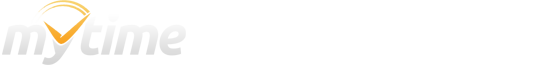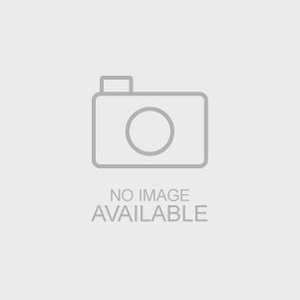
Views 105
Downloads 24
Downloads 24
| Added | : | Apr 13, 2016 |
| Description | : | Now when debugging a Java application, you can use Groovy expressions with Evaluate Expression and Watches. Previously you could do that only when debugging Groovy code. This is good because Groovy expressions are much shorter and more expressive (especially when you work with collections.) Also, we’ve made it easier to debug multiple threads. Until now, resuming one thread meant IntelliJ IDEA would also resume all the other threads. Now you can change this behavior by enabling the Resume only the current thread option in Settings > Build, Execution, Deployment > Debugger > Stepping. .. |
Latest News News
In a gesture of respect and appreciation, Swat District Police Officer (DPO) Shafiullah Gandapur has ordered all police officers in the district to salute and honour the teachers when they encounter. The order, issued on Monday, aims to acknowledge the vital role of teachers in the society and the country’s development. According to the DPO, teachers have been given the status of a spiritual father in Islamic teachings, and disrespecting them would hinder one’s progress. He instructed that all police officers, from constable to senior rank, should give priority to any teacher who visits a police station, checkpoint, or check post, and solve their problems as per the law without delay. The DPO also advised that if a teacher commits a minor mistake on the road, he or she should be politely warned and let go with respect. Police personnel and officers across the district have started implementing ...
Pakistan Tehreek-e-Insaf (PTI) Chairman Barrister Gohar Ali Khan has said that his party will not boycott the upcoming general election in 2024, even if it does not get its iconic symbol of bat. Talking to the journalists in Islamabad, he accused the Election Commission of Pakistan (ECP) of attempting to undermine the PTI as a party. He said that the Peshawar High Court had ordered the ECP to issue the notification regarding the election symbol, but it was not complied with. He also said that PTI lawyers were being arrested, while those affiliated with Pakistan Muslim League-Nawaz were being spared. He urged the Supreme Court to play its role in resolving the problems and ensuring transparent elections. He said that urged the Supreme Court and Chief Justice Qazi Faez Isa to take notice of the matter and stop the non-party based election. He said that PTI had alternative plans to contest ...
A powerful 7.5 earthquake hit central Japan on Monday, the USGS said, prompting tsunami warnings and authorities to urge people in the area to move to higher ground. “All residents must evacuate immediately to higher ground,” national broadcaster NHK said after the quake hit the Noto region in Ishikawa prefecture around 4:10pm (7:10am GMT). Hazardous tsunami waves were possible within 300 kilometres (190 miles) of the quake’s epicentre along the Japanese coast, the Hawaii-based Pacific Tsunami Warning Center said. A tsunami of 1.2 metres was confirmed to have arrived in Wajima city in Ishikawa prefecture. But a much higher tsunami of 5m was expected to arrive in Noto in the same region, the Japan Meteorological Agency (JMA) said. The JMA said the Noto region, on the Sea of Japan side of Japan’s main island of Honshu, experienced a rapid succession of quakes, starting with a 5.7 magnitude tremor at 4:06pm local time. This ...